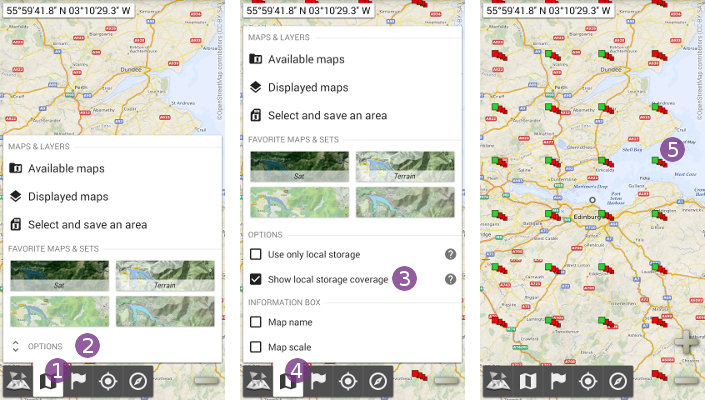This is an old revision of the document!
How to check the coverage of stored data?
When at least one on-demand map is displayed, you can check the availability of locally stored data for this map:
- Click on the “
Maps & layers” menu, and select “
menu, and select “Options” to display more options;
to display more options; - Check the “
Show storage coverage” option, and click on the “
option, and click on the “Maps & layers” menu again to hide the sub-menu.
menu again to hide the sub-menu.
The application will display indicators all over the map to let you know what areas are locally stored:
- For each group of squares, the first square (on the top) indicates the status of the following zoomed detail level, the second one indicates the status of the next zoomed level, etc.;
- A green square indicates that this area is stored and available for offline use;
- A red square indicates that this area is not stored.