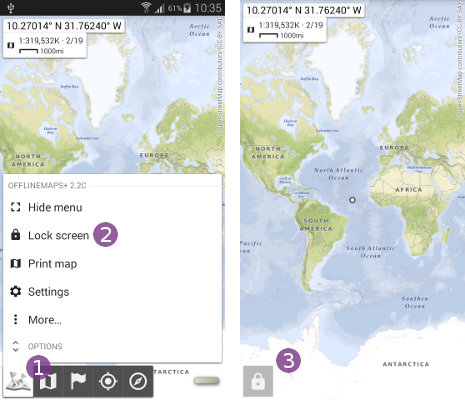Table of Contents
Using the map
How to copy/share screen center coordinates?
- Click on the screen center icon
 and on “
and on “Open with…” ;
; - Select “
Share…” to list all applications installed on your device that can handle a text.
to list all applications installed on your device that can handle a text.
![]() The list will differ on your device depending on what applications are installed.
The list will differ on your device depending on what applications are installed.
- Depending on the choices you have, select a desired action like “
Copy to clipboard” to copy the coordinates, “
to copy the coordinates, “Email” to send them by email or “
to send them by email or “Messages” to send them by text message.
to send them by text message.
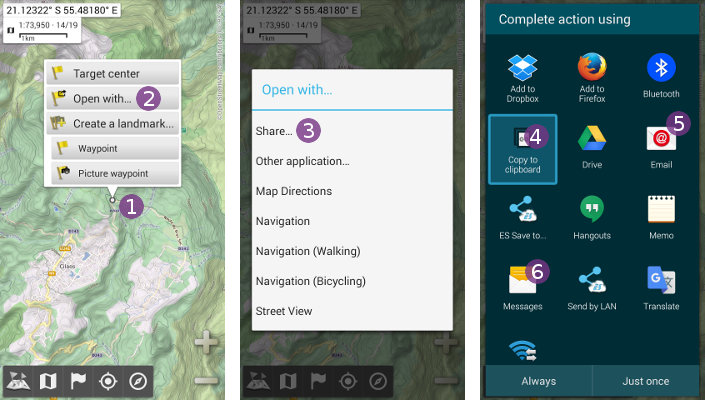
How to lock the map from touch gestures
In order to temporarily disable touch gestures on the map, you can:
- Click on the main menu
 icon and on “
icon and on “Lock screen” ;
; - A lock icon
 is displayed to confirm that the map is currently locked.
is displayed to confirm that the map is currently locked.
To unlock the map, you can either:
- Click on the “
Back” button of your device if it has hardware buttons; - Long-press one volume button (either “
Volume up” or “Volume down”) until the lock icon disappears.